Testing display of HTML elements this is H1
This is 2nd level heading and the rest of them
This is just filler text, it is used in place of regular text to make the styles and design easier to visualize. Nunc accumsan leo eget lacus rhoncus tristique. Proin tincidunt fringilla quam hendrerit luctus.
This is 3rd level heading
This is just filler text, it is used in place of regular text to make the styles and design easier to visualize. Nunc accumsan leo eget lacus rhoncus tristique. Proin tincidunt fringilla quam hendrerit luctus.
This is 4th level heading
This is just filler text, it is used in place of regular text to make the styles and design easier to visualize. Nunc accumsan leo eget lacus rhoncus tristique. Proin tincidunt fringilla quam hendrerit luctus. Integer vulputate nunc eget velit convallis non mollis lorem sollicitudin. Aliquam erat volutpat. Nam nisi urna, pulvinar sed auctor a, sodales a mi.
This is 5th level heading
This is just filler text, it is used in place of regular text to make the styles and design easier to visualize. Nunc accumsan leo eget lacus rhoncus tristique. Proin tincidunt fringilla quam hendrerit luctus. Integer vulputate nunc eget velit convallis non mollis lorem sollicitudin. Aliquam erat volutpat. Nam nisi urna, pulvinar sed auctor a, sodales a mi.
This is 6th level heading
This is just filler text, it is used in place of regular text to make the styles and design easier to visualize. Nunc accumsan leo eget lacus rhoncus tristique. Proin tincidunt fringilla quam hendrerit luctus.
Basic block level elements
Normal Paragraph
This is a normal paragraph (p element). To add some length to it, let us mention that this page was primarily written for testing the effect of user style sheets and it is used for WordPress. You can use it for various other purposes as well, like just checking how your browser displays various HTML elements.
This is another paragraph. It is worth mentioning that the sections are broken down into various places and WordPress related elements. We also take into account some of other custom styles or elements we may use on your website. Each one of those special sections is covered in their own section.
Plain div
div element without classes or styles applied. Authors may use such elements instead of paragraph markup for various reasons. (End of div.)Blockquote wrapped with div
This is a block quotation containing plain text. It is enclosed in a paragraph tag because that’s how blockquote works. We’re also using the small q tag for the
following sentence and to see how that does it. Following outside of the blockquote we have a cite tag. It uses theciteelement in the blockquote linking to a plain # bookmark.
The team worked closely with us to define our requirements, delivering the project over agreed phases to time and on budget
John Doe, ACME Industries
Address
The following contains address information about the author, in an address element.
jkorpela@cs.tut.fi
Lists
This is a paragraph before an unnumbered list (ul). Note that
the spacing between a paragraph and a list before or after that is hard
to tune in a user style sheet. You can’t guess which paragraphs are
logically related to a list, e.g. as a “list header”.
- One.
- Two.
- Three. Well, probably this list item should be longer. Note that
for short items lists look better if they are compactly presented,
whereas for long items, it would be better to have more vertical spacing between items. - Four. This is the last item in this list.
Let us terminate the list now without making any more fuss about it.
The following is a menu list:
The following is a dir list:
probably wrap to the next line in rendering.
This is a paragraph before a numbered list (ol). Note that
the spacing between a paragraph and a list before or after that is hard
to tune in a user style sheet. You can’t guess which paragraphs are
logically related to a list, e.g. as a “list header”.
- One.
- Two.
- Three. Well, probably this list item should be longer. Note that if
items are short, lists look better if they are compactly presented,
whereas for long items, it would be better to have more vertical spacing between items. - Four. This is the last item in this list.
Let us terminate the list now without making any more fuss about it.
This is a paragraph before a definition list (dl).
In principle, such a list should consist of terms and associated
definitions.
But many authors use dl elements for fancy “layout” things. Usually the
effect is not too bad, if you design user style sheet rules for dl
which are suitable
for real definition lists.
- recursion
- see recursion
- recursion, indirect
- see indirect recursion
- indirect recursion
- see recursion, indirect
- term
- a word or other expression taken into specific use in
a well-defined meaning, which is often defined rather rigorously, even
formally, and may differ quite a lot from an everyday meaning
Text-level markup
- CSS (an abbreviation;
abbrmarkup used) - radar (an acronym;
acronymmarkup used) - bolded (
bmarkup used – just bolding with unspecified
semantics) - big thing (
bigmarkup used) - large size (
font size=6markup used) - Courier font (
font face=Couriermarkup used) - red text (
font color=redmarkup used) - Origin of Species (a book title;
citemarkup used) -
a[i] = b[i] + c[i);(computer code;codemarkup used) - here we have some
deletedtext (delmarkup used) - an octet is an entity consisting of eight bits
(dfnmarkup used for the term being defined) - this is very simple (
emmarkup used for emphasizing
a word) - Homo sapiens (should appear in italics;
imarkup used) - here we have some inserted text (
insmarkup used) - type yes when prompted for an answer (
kbdmarkup
used for text indicating keyboard input) -
Hello!
(qmarkup used for quotation) - He said:
She said
(a quotation inside a quotation)Hello!
- you may get the message Core dumped at times
(sampmarkup used for sample output) - this is not that important (
smallmarkup used) -
overstruck(strikemarkup used; note:
sis a nonstandard synonym forstrike) - this is highlighted text (
strong
markup used) - In order to test how subscripts and superscripts (
suband
supmarkup) work inside running text, we need some
dummy text around constructs like x1 and H2O
(where subscripts occur). So here is some fill so that
you will (hopefully) see whether and how badly the subscripts
and superscripts mess up vertical spacing between lines.
Now superscripts: Mlle, 1st, and then some
mathematical notations: ex, sin2 x,
and some nested superscripts (exponents) too:
ex2 and f(x)g(x)a+b+c
(where 2 and a+b+c should appear as exponents of exponents). - text in monospace font (
ttmarkup used) - underlined text (
umarkup used) - the command
catfilename displays the
file specified by the filename (varmarkup
used to indicate a word as a variable).
Some of the elements tested above are typically displayed in a monospace
font, often using the same presentation for all of them. This
tests whether that is the case on your browser:
-
This is sample text inside code markup - This is sample text inside kbd markup
- This is sample text inside samp markup
- This is sample text inside tt markup
Links
This is a text paragraph that contains some
inline links. Generally, inline links (as opposite to e.g. links
lists) are problematic
from the
usability perspective,
but they may have use as
“incidental”, less relevant links. See the document
Links Want To Be Links.
Forms
Tables
The following table has a caption. The first row and the first column
contain table header cells (th elements) only; other cells
are data cells (td elements), with align="right"
attributes:
| Country | Total area | Land area |
|---|---|---|
| Denmark | 43,070 | 42,370 |
| Finland | 337,030 | 305,470 |
| Iceland | 103,000 | 100,250 |
| Norway | 324,220 | 307,860 |
| Sweden | 449,964 | 410,928 |
Jukka Korpela
Date of creation: 2000-09-15.
Last update: 2012-02-16.